1. Open Ms Paint
2. Open a new Blank Picture having 100 * 100px.
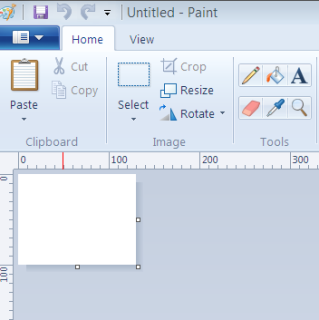
3. Now divide the square it to two halves Diagonally.
4. Now fill color in each triangle.

5. Now Zoom the Picture to it full.
6. Now Click on Resize.
7. Resize and Skew window will open up.
8. Uncheck Maintain aspect ratio.
9.and set the Horizontal value to 1 ( dont change vertical value )
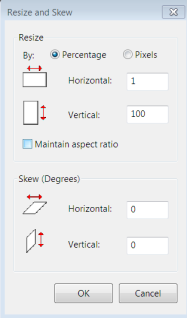
10. Hit Ok.
11. Now again open up Resize window.
12. Uncheck Maintain aspect ratio.
13. Now again change Horizontal value to 500 ( don't change the Vertical value )
14. Do the above step 2 more times.
15. Now finally Un-Zoom the Picture to 100%
Your Gradient is Ready......

2. Open a new Blank Picture having 100 * 100px.
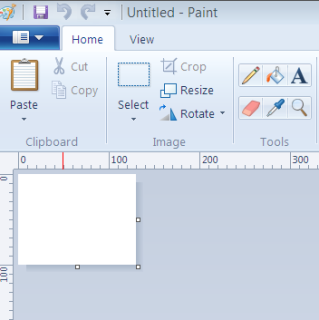
3. Now divide the square it to two halves Diagonally.
4. Now fill color in each triangle.

5. Now Zoom the Picture to it full.
6. Now Click on Resize.
7. Resize and Skew window will open up.
8. Uncheck Maintain aspect ratio.
9.and set the Horizontal value to 1 ( dont change vertical value )
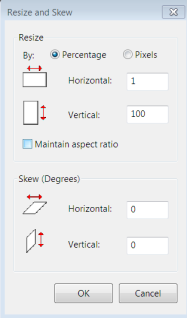
10. Hit Ok.
11. Now again open up Resize window.
12. Uncheck Maintain aspect ratio.
13. Now again change Horizontal value to 500 ( don't change the Vertical value )
14. Do the above step 2 more times.
15. Now finally Un-Zoom the Picture to 100%
Your Gradient is Ready......








0 comments:
Post a Comment